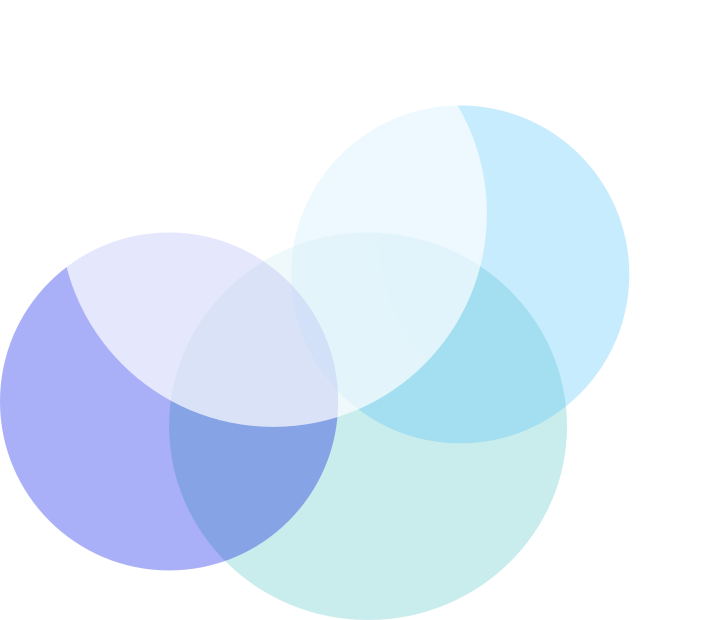Streamline your payments with wallets!
Wallets are digital and contain an electronic version of your means of payment. This payment system allows you to pay for items/services by a simple self-authentication process, without the need to enter your credit card information directly.
Integrating wallets (e.g., Samsung Pay, Apple Pay, or Google Pay) into DPA will allow you to streamline your payment journey.
![]()